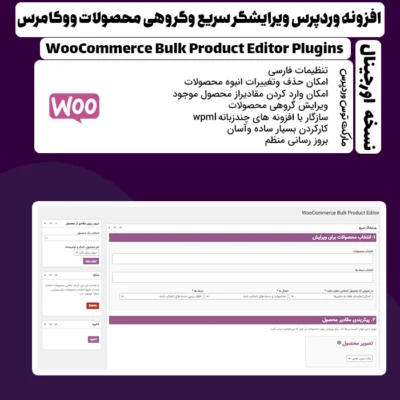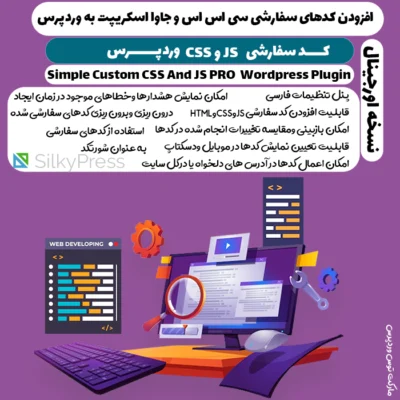افزونه امنیتی وردپرس IThemes Security Pro | Solid Security Pro
افزونه وردپرس امنیتی iThemes Security Pro آی تمز سکیوریتی پرو فارسی
همراه با فیلم آموزش افزونه به زبان فارسی
شامل نسخه فارسی وانگلیسی در پکیج
اگر شما هم از کاربران پرطرفدار سیستم وردپرس هستید و به امنیت سایت خود اهمیت میدهید بهترین گزینه افزونه IThemes Security Pro است که جلوی نفوذ هکرها را به سایت میگیرد وشما باتنظیمات حرفه ای این افزونه با بیش از ۳۰ ابزار مختلف امنیت سایت خود را بالا ببرید و خیالتان از بابت امنیت سایتتان راحت باشد.
خصوصیات کلیدی افزونه تامین امنیت وردپرس | افزونه آیتم سکوریتی :
- جلوگیری از هک شدن
- اصلاح نقص های امنیتی وردپرس
- حفاظت در برابر بد افزارها
- ورود بدون رمز عبور
- و …
محافظت در برابر حملات Brute Force :
با استفاده از تنظیمات افزونه Security pro جلوگیری از حملات Brute Force حداکثر دفعات تلاش ناموفق برای ورود به وردپرس را تعیین کنید.به عنوان مثال اگر کسی بخواهد با حدس زدن رمز به وردپرس ورود کند،پس از رسیدن به حداکثر مجاز دفعات تلاش برای ورود، به صورت اتوماتیک مسدود شده و از دسترسی او به سایت جلوگیری خواهد شد.
- تشخیص خطای ۴۰۴ :
اگر یک ربات به دلایلی سایت شما را اسکن کند،خطای ۴۰۴ زیادی ایجاد می کند. iThemes Security آی پی مورد نظر را قفل می کند (۲۰ خطا در ۵ دقیقه به طور پیش فرض) و از دسترسی او به سیستم جلوگیری شود.
- اجرای رمز عبور قوی :
تنظیم می کنید که کدام سطح از کاربران در سایت شما (مدیران، کاربران و غیره) رمز عبور قوی داشته باشند اجرای رمز عبور قوی یکی از بهترین راهها برای قفل کردن وردپرس است.
- تشخیص تغییر فایل ها :
اگر شخصی موفق بشود به سایت شما ورد کند ،پرونده ای را اضافه یا حذف یا تغییر می دهد. هشدارهای ایمیل که نشان می دهد فایل ها تغییر پیدا کرده است را دریافت می کنید بنابراین شما با استفاده از این ایمیل ها می دانید که هک شده اید.

تحریم کاربران بدخواه
مانع ورود کاربران بدخواه به سایتتان شوید. افرداد بدخواه افرادی هستند که به تعداد زیادی لاگین کرده اند اما با خطا روبرو شده اند، افرادی که تعداد زیادی خطای ۴۰۴ تولید کرده اند و یا اسامی انها در لیست سیاه قرار دارد.
مد حالت دور(away)
آیا ۲۴ ساعت شبانه روز در سایتتان تغییرات ایجاد میشود؟ وردپرس را سخت تر کنید و داشبورد وردپرس را در ساعت های خاصی دور از دسترس قرار دهید. بنابراین هیچ کس دیگری نمی تواند مخفیانه وارد شده و تغییراتی ایجاد کند.
مدیریت و ورود پنهانی
با تغییر آدرس پیش فرض سایتتان(wp-admin)، حمله کنندگان به سایتتان را گمراه سازید. این خصیصه همچنین کمک بزرگی به کاربران می کند که لینک ورود خود را به یاد آورند.
آگاه سازی از طریق ایمیل
اگر فردی چندین بار ورود ناموفق داشته باشد و از سیستم حذف گردد و یا فایلی در سیستم تغییر کند، این موضوع از طریق ایمیل اطلاع رسانی می شود.
تغییر WordPress Salts & Keys
iThemes Security Pro به سادگی WordPress Salts & Keys را به روز رسانی می کند. کلیدهای تصدیق را که هر از گاهی لایه ای از پیچیدگی ایجاد می کند را به روز رسانی می کند.
تطبیق و مقایسه فایل به صورت انلاین
iThemes Security Pro هرگونه تغییرات بر روی فایل های وردپرس روی سیستم را با نسخه WordPress.org مقایسه می کند تا اگر هکرها روی آن تغییری ایجاد کرده باشند مشخص شود.
امنیت رمزعبور وردپرس
اجرای کلمات عبور قوی برای همه کاربران
رمزعبور یک جزء حیاتی استراتژی امنیت وردپرس است. افزونه افزایش امنیت وردپرس | ithemes security pro با مجبور کردن شما در استفاده از کلمات عبور قویتر، امنیت رمز عبور وردپرس را بیشتر میکند. از تنظیمات قدرتمند رمزعبورithemes security pro برای افزودن یک ژنراتور قوی رمزعبور به پروفایل های کاربری، فعال کردن گذرواژه های رمزعبور و کنترل حداقل نقش کاربر برای نقش های قوی رمز عبور استفاده کنید.
اسکن بدافزارها
طراحی شده توسط SUCURI SITECHECK
ithemes security از وب سایت چک کننده استفاده میکند تا قابلیت اسکن بدافزارها را درون پلاگین در اختیار شما قرار دهد. سایت sucuri از یک چک کردن سایت ۱۰ امتیازی استفاده می کند تا سایت شما را برای بدافزارهای شناخته شده ، وضعیت لیست سیاه، خطاهای وب سایت و نرم افزارهای تاریخ مصرف گذشته کاوش کند. با استفاده از ithemes security، شما می توانید اسکن بدافزارهای روزانه را فعال کنید
مجهز به سیستم امتیازدهی امنیتی به وب سایت شما



امکانات افزونه امنیتی وردپرس IThemes Security Pro
- امکان محدود کردن دسترسی برخی از کاربران به وسیله آی پی
- امکان تغییر نام پوشه wp-content
- پشتیبان گیری از پایگاه داده
- تغییر پیشوند پایگاه داده جهت سخت تر کردن عملیات نفوذ و هک
- حفاظت از بروت فورس محلی
- مخفی کردن و تغییرآدرس صفحه ورود و wp-admin
- پیکربندی SSL
- تغییر خودکار و بهبود تنظیمات سرور جهت بالابردن امنیت وردپرس
- لینک های جادویی
- زمانبندی اسکن سیستم
- انقضاء رمز عبور
- کاهش کامنت های اسپم
- اسکن بدافزارهای سیستم
- احراز هویت دو مرحله ای
- کاملا بومی و فارسی سازی شده
- بررسی امنیت کاربر
- فعال کردن ورود با استفاده از تایید دو مرحله ای
- افزودن کپچا برای محافظت از سایت
- جلوگیری از ارسال نظرات اسپم
- سازگاری کامل با گوگل ریکپچا
- حالت Away
- تغییر موقت نقش کاربر در بازه زمانی خاص
- سازگاری با تمام افزونه ها و قالب های
- شناسایی خطاهای ۴۰۴ و ۵۰۰
- بررسی امنیت کاربران
- امکان زمانبندی اسکن Malware
- امکان برون ریزی و درون ریزی تنظمیات
- دریافت آپدیت های بعدی بصورت رایگان
- سازگار با انواع فونت ها
- کاملا بومی و فارسی سازی شده
- سازگار با آخرین ورژن وردپرس
- و ده ها ویژگی های حرفه ایی دیگر…
# بروز رسانی ها
ورژن نسخه Pro افزونه امنیتی وردپرس IThemes Security Pro v8.4.0
ورژن نسخه Pro افزونه امنیتی وردپرس IThemes Security Pro v8.3.2
ورژن نسخه Pro افزونه امنیتی وردپرس IThemes Security Pro v8.2.0
ورژن نسخه Pro افزونه امنیتی وردپرس IThemes Security Pro v7.3.2
ورژن نسخه Pro افزونه امنیتی وردپرس IThemes Security Pro v7.3.1
ورژن نسخه Pro افزونه امنیتی وردپرس IThemes Security Pro v7.3.0
ورژن نسخه Pro افزونه امنیتی وردپرس IThemes Security Pro v7.2.4
ورژن نسخه Pro افزونه امنیتی وردپرس IThemes Security Pro v7.2.2
ورژن نسخه Pro افزونه امنیتی وردپرس IThemes Security Pro v7.2.1
ورژن نسخه Pro افزونه امنیتی وردپرس IThemes Security Pro v7.1.1
ورژن نسخه Pro افزونه امنیتی وردپرس IThemes Security Pro v7.1.0 کاملا فارسی
Important: iThemes Security now requires WordPress 5.8 or later.
New Feature: Introduce a new Import Export feature that allows for greater customization and flexibility.
Bug Fix: Scroll to top of window when navigating.
Bug Fix: Allow searching for Password Requirements.
Bug Fix: Login page would be blank when Passwordless Login was configured to use the “Username First” flow.
Bug Fix: Don’t load WordPress and System Tweaks modules when the `ITSEC_DISABLE_MODULES` constant is enabled.
Bug Fix: Prevent incidentally loading the Two-Factor module when it is unregistered.
Bug Fix: Conditionally display the NGINX File Path setting.
Bug Fix: Allow saving Notifications when “default recipients must contain at least 1 item” error is present.
ورژن نسخه Pro افزونه امنیتی وردپرس IThemes Security Pro v7.0.3 کاملا فارسی
Enhancement: Reintroduce Feature Flags management UI.
Tweak: Reposition “Advanced” and “Tools” menu items to be more readable on lengthy screens.
Bug Fix: Sites that did not support HTTPS, but had the SSL module active, but not configured, on upgrade would get redirected to the HTTPS version of the site.
Bug Fix: When the Change Admin User tool is run, update any User Groups referencing the old user id.
Bug Fix: Unregister the iThemes Security Two-Factor module when the Two-Factor Feature Plugin is enabled.
Bug Fix: Add missing and correct erroneous textdomains.
Bug Fix: WordPress footer would appear in the middle of the logs page.
ورژن نسخه Pro افزونه امنیتی وردپرس IThemes Security Pro v7.0.2 کاملا فارسی
Tweak: Move “Have I Been Pwned” integration to the Core plugin.
Tweak: Reduce filename length and complexity for built CSS and JS files.
Bug Fix: Disable XML-RPC rules in server config files. Previously, XML-RPC was being disabled using the XML-RPC enabled filter.
Bug Fix: Fatal error on logs page when User Logging and Two-Factor are enabled and a user logs in using Two-Factor.
Bug Fix: Add missing constants to the debug page.
Bug Fix: Fatal error when sending the “Inactive Users” notification.
Bug Fix: Remove deleted recipients when saving notifications.
Bug Fix: Allow using reserved words as prefixes for the Hide Backend Login Slug.
Bug Fix: Enforce SSL would not redirect users from HTTP to HTTPS on the front-end of the website.
Bug Fix: Correct Site Scan statuses for scans with no issues.
ورژن نسخه Pro افزونه امنیتی وردپرس IThemes Security Pro v7.0.1 کاملا فارسی
Bug Fix: Prevent Password Requirements being re-enabled if they were disabled before upgrading to iThemes Security 7.0, but had a group selected for them.
Bug Fix: Arguments to the implode function were reversed, causing a Fatal Error on PHP 8.
Bug Fix: Allow installing on WordPress 5.7.0, not just 5.7.1+.
Bug Fix: Ensure values passed to the TextareaListControl is an array.
Bug Fix: Don’t run the dashboard migration if unneeded.
Bug Fix: Labels for Disable PHP Execution in Plugins and Themes were reversed.
Bug Fix: Activate the Geolocation module if Trusted Devices provided Geolocation API keys.
ورژن نسخه Pro افزونه امنیتی وردپرس IThemes Security Pro v7.0.0 کاملا فارسی
Important: iThemes Security now requires WordPress 5.7 and PHP 7.0 or later.
New: iThemes Security gets a redesigned interface focused on making it easier to configure and find what you’re looking for. Read More: https://ithemes.com/?p=64448.
New: Instantly search over everything in iThemes Security with a new instant search feature.
New: Security Tools have been grouped into their own page. “Identify Server IPs” and “Security Check Pro” can be run manually without using Debug Mode.
New: Relevant content from the Help Center, iThemes Blog, and iThemes YouTube channel is surfaced in a new Help area based on the current page. Click the “Help” button in the toolbar or the “Info” icon next to the page title to access it.
New: The settings UI is now fully responsive and works great across mobile, tablet, and desktop devices.
Enhancement: Improved keyboard and screen reader support.
Enhancement: The User Security Profile Card now supports searching for specific users and filtering by User Role.
Enhancement: The User Security Profile Card can now be used to Force password changes, force a user to lockout, and send a Two-Factor setup reminder.
Enhancement: The Banned Users Card can add multiple bans at once.
Tweak: Add a new Global setting to control “Automatically Temporarily Authorize Hosts”.
Tweak: When the Global setting “Hide Security Menu in Admin Bar” is enabled, notices will no longer be printed on non-iThemes Security pages. Instead, you can access the Message Center from the Settings or Dashbaord toolbars.
Tweak: The Security Dashboard has moved back to the Security menu and is now the default page.
Tweak: Your first security dashboard will be created automatically when you visit the dashboard for the first time. Create your own by clicking the dashboard’s title, then select “Create New Dashboard”.
Tweak: The Database Backups module is no longer available if you have BackupBuddy installed. If this behavior isn’t desired, enable the “ITSEC_ENABLE_BACKUPS” constant.
Tweak: Activating the Magic Links module now enables the feature. The extraneous “Enable Lockout Bypass” setting has been removed.
Tweak: The Geolocation API configuration used by Trusted Devices has been moved into it’s own dedicated “Geolocation” module.
Removed: The following modules have been removed: 404 Detection, Away Mode, Change Content Directory, and Multisite Tweaks.
Removed: The following WordPress and System Tweaks have been removed: Remove Windows Live Writer Header, EditURI Header, Comment Spam, Mitigate Attachment File Traversal Attack, Protect Against Tabnapping, Filter Long URL Strings, Filter Non-English Characters, Filter Request Methods, Remove File Writing Permissions.
Removed: The “Backup Full Database” setting has been removed from the Backups module.
Removed: The “Require SSL”, “Front End SSL Mode”, and “SSL for Dashboard” settings have been removed from the SSL module.
Removed: The “Strengthen when Outdated” setting has been removed from the Version Management module.
Bug Fix: Fix fatal errors when using PHP 8.
Bug Fix: Fix infinite loop when restricting who can use App Passwords on multisite installs.
Bug Fix: Ensure the ITSEC_Setup class does not exist before trying to load it. Display schema errors on multisite in the Network Admin.
Dev Note: Modules are now based on a module.json configuration file. If you are registering custom iThemes Security module, you should update it to include a module.json file that adheres to the core/module-schema.json JSON Schema.
Dev Note: Add a WP CLI command for running tools. See “wp help itsec tool” for more information.
Dev Note: Split the Two-Factor and Dashboard module into a Core module and a Pro module. Settings for these modules are still stored in the base module.
Dev Note: The Network Brute Force module had it’s folder updated to “network-brute-force” from “ipcheck”.
Dev Note: New Object Oriented API for creating Password Requirements.
Dev Note: New Settings and Modules REST API endpoints.
Dev Note: New RPC REST API namespace. There is no backward compatibility promise for these API endpoints.
ورژن نسخه Pro افزونه امنیتی وردپرس IThemes Security Pro v6.8.5 کاملا فارسی
ورژن نسخه Pro افزونه امنیتی وردپرس IThemes Security Pro v6.8.4 کاملا فارسی
ورژن نسخه Pro افزونه امنیتی وردپرس IThemes Security Pro v6.8.3 کاملا فارسی
ورژن نسخه Pro افزونه امنیتی وردپرس IThemes Security Pro v6.8.1 کاملا فارسی
۶٫۸٫۱ Timothy Jacobs
Bug Fix: Improved compatibility with WP Engine.
Bug Fix: Version Management compatibility with WordPress 5.6.
Bug Fix: Follow Core UI patterns for Application Passwords.
Bug Fix: Pass the `WP_Error` object to the `wp_login_failed` hook.
ورژن نسخه Pro افزونه امنیتی وردپرس IThemes Security Pro v6.8.0 کاملا فارسی
New Feature: iThemes Security now supports Passwordless Login and reCAPTCHA v3 for Restrict Content Pro version 6.4.3 and later
Enhancement: Overwrite Restrict Content Pro’s detected IP address with the IP detected by iThemes Security.
Tweak: Application Passwords compatibility with WordPress 5.6.
Bug Fix: Two Factor and Passwords Requirements compatibility with Restrict Content Pro.
Bug Fix: PHP warnings that may occur when initializing default user groups on a new installation.
ورژن نسخه Pro افزونه امنیتی وردپرس IThemes Security Pro v6.7.1 کاملا فارسی
۶٫۷٫۱ – ۲۰۲۰-۰۹-۲۴ – Timothy Jacobs
Enhancement: Add WP CLI command to run the Change Admin User tool.
Tweak: Disable SSL verification when performing the Security Check Loopback test. Some
hosts can’t properly verify loopback requests. This verification is unnecessary in this
circumstance, and disabling SSL verification aligns iThemes Security with default
WordPress loopback behavior.
Tweak: Override WordPress’ built in auto update notices at a higher priority. This fixes
issues with iThemes Security’s settings being overwritten by other systems.
Bug Fix: Some users would be force to choose a strong password twice in a row.
Bug Fix: Warning when saving the Ban Users module outside of the Settings Page without
passing the legacy host_list setting.
Bug Fix: Fix issues with initializing a site scan from a non-licensed domain name.
ورژن نسخه Pro افزونه امنیتی وردپرس IThemes Security Pro v6.7.0 کاملا فارسی
۶٫۷٫۰ – ۲۰۲۰-۰۹-۱۶ – Timothy Jacobs
Important: iThemes Security requires WordPress 5.4 or later.
New Feature: Manage bans from the Security Dashboard with the new Banned Users card.
Enhancement: Support writing a note describing why a ban was added.
Enhancement: Store the time a ban was added, and the lockout module responsible for the ban.
Enhancement: Add a WP CLI command for managing bans, wp itsec ban.
Enhancement: Add a setting for configuring the number of bans added to the server config files (.htaccess/nginx.conf).
Bug Fix: PHP warnings when invalid entries are stored in the WordPress Cron storage.
Bug Fix: Update the list of tables added to wpdb.
Bug Fix: Remove default value for text columns. This caused an issue on MySQL 8 and is unnecessary.
Bug Fix: Missing borders in the sidebar widgets on WordPress 5.5.
Bug Fix: Notice actions didn’t trigger when “Hide Admin Bar” is enabled.
ورژن نسخه Pro افزونه امنیتی وردپرس IThemes Security Pro v6.6.5 کاملا فارسی
۶٫۶٫۵ – ۲۰۲۰-۰۸-۱۳ – Timothy Jacobs
Bug Fix: On WordPress 5.5, use the new auto-update notification instead of the debug email.
Bug Fix: Updated lib/updater to 1.6.4 Added support for the auto-update feature introduced in WordPress 5.5.
ورژن نسخه Pro افزونه امنیتی وردپرس IThemes Security Pro v6.6.4 کاملا فارسی
Bug Fix: Update lib/updater to the latest version. Fixed fatal error that can happen when upgrading to the 1.6.1 version of this code: Ithemes_Updater_Settings::get_licensed_site_url() in server.php:199"
ورژن نسخه Pro افزونه امنیتی وردپرس IThemes Security Pro v6.6.1 کاملا فارسی
Enhancement: Add support for updating a plugin/theme directly from the Site Scanner vulnerability details page.
Tweak: Update site scanner notification language to be less alarming.
Tweak: Change insensitive language to be more inclusive.
ورژن نسخه Pro افزونه امنیتی وردپرس IThemes Security Pro v6.6.0 کاملا فارسی
۶٫۶٫۰ – ۲۰۲۰-۰۶-۱۰
New Feature: The new, improved WordPress Security Site Scan powered by iThemes performs automatic checks for known website vulnerabilities and, if a patch is available, iThemes Security Pro can now automatically apply the fix for you. Enhancement: Added support for muting specific vulnerability notifications. After performing a new site scan, click the link for details about a vulnerability. Then click the “mute” button to stop being notified about that particular issue. Enhancement: Remove quick bans. Persist banned hosts to .htaccess or nginx.conf on an hourly schedule. Tweak: Cap banned hosts persisted to .htaccess or nginx.conf to the most recent 100. This number can be adjusted with the “itsec_ban_users_max_hosts_for_server_config” filter. Older banned hosts will be locked out after WordPress loads. Bug Fix: File Change Security Message would not appear for new installs.
ورژن نسخه Pro افزونه امنیتی وردپرس IThemes Security Pro v6.5.6 کاملا فارسی
۶٫۵٫۶ – ۲۰۲۰-۰۵-۱۸ – Timothy Jacobs
Tweak: Ensure randomly generated passwords are considered strong by the Strong Passwords library.
Tweak: Suggest a 32 character password when forcing a password change.
Bug Fix: PHP warning when a user’s email address is updated outside of the user edit admin page.
Bug Fix: Fix login interstitials on WP Engine when using a front-end login form.
Bug Fix: PHP warning when checking opaque tokens.
Bug Fix: PHP warning after succesfully connecting a site to iThemes Sync via the login connection flow.